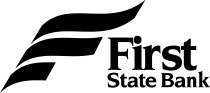SWITCH TO FIRST STATE BANK
Join the First State Bank Family Today
Ready to Switch to First State Bank?
If you would like to bank with an institution that offers cutting-edge banking technology, convenience and service you’d expect from a friendly neighbor, consider switching to First State Bank. We have served the North Texas community since we were chartered in 1905 and would be more than happy to start serving you today! We make switching simple with these five easy steps:
- Open an account with First State Bank
Opening a checking account at First State Bank is easy. You can come to any of our convenient locations, call us or open an account online. - Quit using your old bank account
We encourage you to shred any unused deposit slips, checks, credit cards and debit cards from your old financial institution. It’s also a good idea to keep your old account open for at least 30 days after switching to First State Bank to make sure no items bounce (e.g., automatic drafts, outstanding checks, etc.). - Redirect direct deposits to First State Bank
If you set up direct deposit at another financial institution, make sure all directly deposited items (e.g., paychecks, Social Security deposits, etc.) are rerouted to First State Bank. You may contact us at any time for assistance with this step. - Change automatic payments
If you set up automatic payments through your old bank account, you’ll need to make sure those payments are automatically taken out of your new First State Bank account. If you are not sure about how to change your automatic payments, contact us and we will happily assist you. - Close your old account
Once you know all outstanding charges have cleared, it’s time to close your old account. You may have to do this step in person depending on your old financial institution’s policies.